While I’m pretty pleased with my Samsung Galaxy S5 and all the wonderful ways it makes my life easier and more fun, I also love learning new little tips and tricks to make my smartphone a little bit smarter. I mean, we all basically know how to check the weather, send a tweet, or set an alarm using our smartphone, but have you ever just sat and wondered if there are ways to make the things you do every day just a little bit easier? I know I have and then when I figure out the answer I get all giddy and do a little geeky happy dance because it’s often the smallest things that can have the biggest impact or it simply doesn’t take much to excite me. Either way, I like making discoveries and can appreciate learning new ways to better utilize all of my mobile devices and get the most out of their smart little brains. One of my favorite smartphone hacks is one I figured out several months ago totally by accident, but it was something I immediately had to share with my husband, son, and quite frankly, anyone who would listen because it was LIFE CHANGING. Did you know that if you’re in the middle of texting someone and you push the volume button up or down (on purpose or by accident) it will increase or decrease the font size? If not, you’re welcome. If so, am I right that it’s totally a game changer?!?! Okay, let’s move on.
Top Five Things People Wonder About Wireless
Now that I’ve shared one of my favorite smartphone tips, I thought you might like to know what keeps some people up at night wondering about the world of wireless and its endless possibilities because I want nothing more than to help you rest better so you can fully enjoy your mobile devices and all they have to offer.
- What’s the best way to clean your mobile device? The absolutely best way to protect your device from germs, especially if you have a touchscreen, is by using a screen protector like PureTek. It’s as simple as applying a little alcohol or cleaning spray to a small cloth. Dab your screen protector to rid it of germs, but just make sure you don’t use too much because too much moisture can be harmful to your device.
- Is there a way to make my device charge faster? I’m pretty sure this is a question we have all asked at least a hundred times because there’s almost nothing more frustrating than a dead device or one that takes forever to charge. U.S. Cellular recommends turning off your smartphone when you plug it in to charge, but if that’s not an option then one tip is to switch it to airplane mode because it will disconnect you from cellular data and wi-fi while speeding your device’s charging time.
- Is there a way my phone can read emails and text messages out loud to me? I think this one is especially important while driving in the car, which is why I love that most mobile devices have the feature built-in, but if yours does not you might consider a hands-free device like the Jabra FREEWAY Car Kit. What’s really cool about this particular option is that it turns on automatically when you get in your car.
- Is there a way to take a picture on my tablet without needing both hands to focus and snap the photo? Not only do I LOVE that I can touch any part of my screen to focus and take a photo with my Samsung Galaxy S5, but I also have the option of using voice commands so my hands are always basically free while taking a picture! If you’re phone isn’t equipped to do those things you could download the Say Cheese Camera App, which allows you to use your voice for commands including turning on the flash, rotating the camera view, and taking a picture, leaving your hands available for more important things like fun poses.
- Are there other alerts available besides sounds and vibrations? Did you know that most smartphones have different colored lights that flash to notify you of emails, text messages, or phone calls? If you’re an iPhone 6 or 6 Plus user you can even turn on the LED light flash, which will enable your device’s camera flash to notify you of phone call or other alert. Personally, I love that my phone flashes different colors to notify me of different alerts, especially when I’m in a situation where my phone needs to be on silent, but I don’t want to miss an important notification.
Have you ever wondered about any of these or have you ever made an accidental discovery like I did and it totally made your day? If so, please share because I can always use something new to get excited about, especially when it comes to my smartphone.
Disclosure: I’m a compensated member of the U.S. Cellular Blogger Brigade, but all thoughts are always my own.
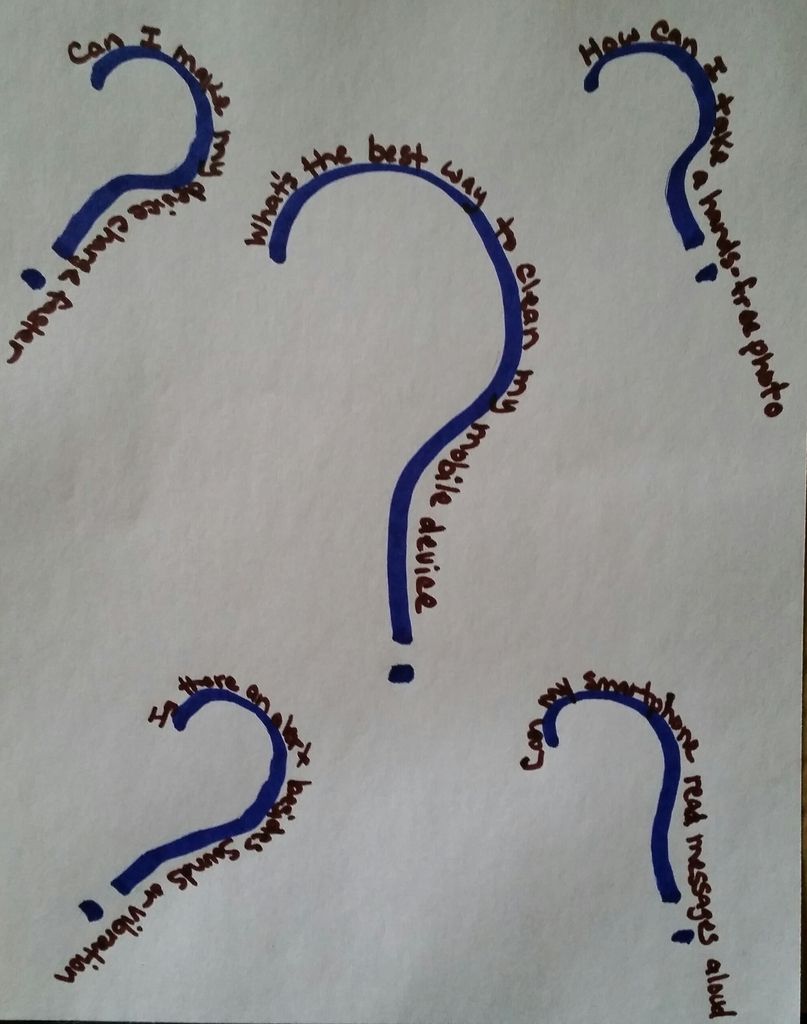









oh I am thinking I could really benefit from hand-free image taking!! I am going to see if my phone does this!
Good luck! It’s amazing all the little tricks you can learn and find if you spend a few minutes getting to know your device. 🙂
I Have actually wondered about cleaning it before, so this is good to know 🙂
I’m so guilty of not cleaning my phone well, but it’s definitely good to know what’s safe!
I had no idea about a few of these things. Learning something new every day!
Milena recently posted..2015 Post-It and Scotch Brand Collections Event #StuckOnCreativity
I’m so glad I could teach you a little something!
I love the colored light alerts tip. Never knew that before!
Just another example of smart our smartphones really are, right?
My favorite hack from your list is being able to get alerts on my phone other than with sounds and vibrations! I’ve been in so many situations when just a flashing light would have been so much less distrupting!
Jessica Harlow recently posted..Give a $40 gift from Educents to all educators for Teacher Appreciation Week!
I’m so glad it was helpful, Jessica! I love paying attention to the lights, especially in situations where my phone needs to be on silent.
Phones are literally the most DISGUSTING devices out there. My students culture bacteria from them. I suggest cleaning your devices more than you do anything else
Laura Funk recently posted..Transformer Roller Skating Party {Recap}
Oh my gosh, Laura, I can’t even imagine the stuff you find when doing that type of experiment with your students……*grabs something to clean my phone*
Thanks for answering so many of my questions – especially the cleaning one. And I will definitely try to turn off my phone while charging from now on!
It’s so funny how most of us don’t think about cleaning our phones, but they probably carry more germs than we think. Yikes!
Thanks for all the great tips. Now that my daughter has a smart phone I will be sharing this with her as well.
maria @ close to home recently posted..Easy Cake Recipes: One Bowl Chocolate Cake
So glad to help! Hope your daughter enjoys her new phone.
I would like to find an easier way to clean up my Phone and make it go faster. There are great Smartphone hacks
Lorane recently posted..#Setlife : King of the Dancehall
There are some great apps for that, too, Lorane. I bet you could easily find one and I can tell you it makes a huge difference!
Cleaning your smartphone is important! I hate how germy they are.
So true, Pam. I try to make it a habit to wipe mine down with one of the cloths at the grocery store entrance at the same time I wipe the handle of my shopping cart.
You definitely just answered a couple of my nagging questions 🙂
Charise Rohm Nulsen recently posted..Shakeology Changes Lives: Here’s How!
Yay! I’m so glad I could help, Charise!
Putting on airplane mode while charging, great tip. Never thought about that. Very useful post!
Rhonda recently posted..Fairdale Pulls Together as a Community for Tornado Clean Up and Rebuilding
Isn’t it fun to learn little tips and tricks to make our devices run better for us? Makes my geeky heart happy. 😉
I have totally wondered about the cleaning aspect before!
AJ @ Roaming Family recently posted..Full-time Travel Step 1: Letting Your Family Know How Crazy You Actually Are
I love all the apps out there that make cell phones so convenient for doing just about everything! I am an iPhone user and I love it!
lisa recently posted..Starting My Day With Jamba Juice!
I’m always so busy that I’m sure I”m not getting everything I can out of my devices. I just don’t take the time to learn. Thanks for the list of things to look for!
Wendy @ ABCs and Garden Peas recently posted..3 Ways to Limit Clutter Using Unlimited Talk, Text and Data #MyDataMyWay
It just hit me I haven’t cleaned my phone in a while… thanks for the reminder! I usually give it a good cleaning with a Clorox wipe. And I agree with the tip to put it on airplane mode while charging – it charges so much faster!
I know that I’m so far behind the times, but I just got a smart phone last month and I’m amazed at all of the wonderful things it can do!!! I love the “say cheese” app!
Danielle Wells recently posted..Roll-Out-The-Red-Carpet Thursday #2
I remember what a HUGE step it was (especially financially) to make the leap to a smartphone, but now I’m not sure how I ever lived without it!
I have a Galaxy S5 and to be honest I don’t even know 1/2 of what it does. I just use it to talk and send messages. I’m thinking I need to go back to a regular flip phone lol
Amanda Love recently posted..Social Media Guidelines to Keep Your Kids Safe
I try to clean my phone once a day – my kids touch it a lot so it needs to be cleaned!
censie recently posted..Club Pilates Cherry Creek – A Mom’s Treat
I need to try that Say Cheese app! It sounds really cool. Thanks for the tips.
Krystal recently posted..The Mrs. #YouToldMe Mother’s Day $50,000 Contest
I use to have the say cheese app on My old phone. I have the S5 now so I don’t need it
#2…. Thank you for sharing quicker battery charges.
?hen I originally commented I clicked t?e “Notify me when new comments are added” checkbox ?nd no? each time a comment
i? added I get thee emails ?ith the sam? comment. Is there any way yoou
can remove me from that service? T?anks a lot!
gourmet coffee recently posted..gourmet coffee
Hi you have a wonderful Posting site It was very easy to post all the best